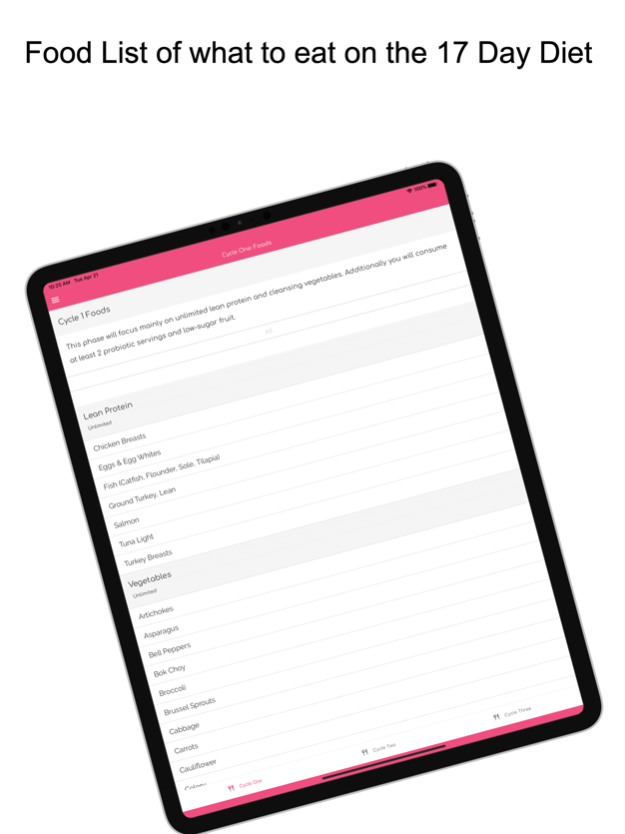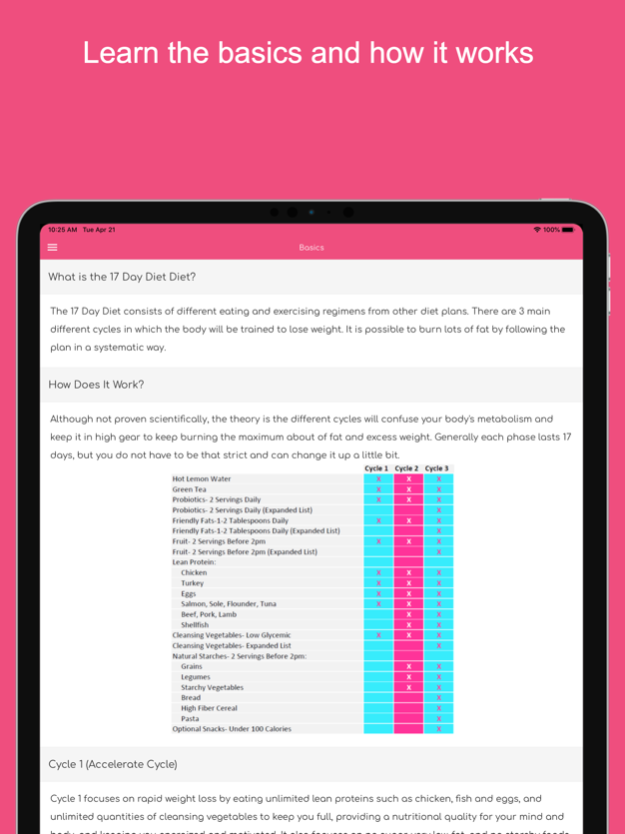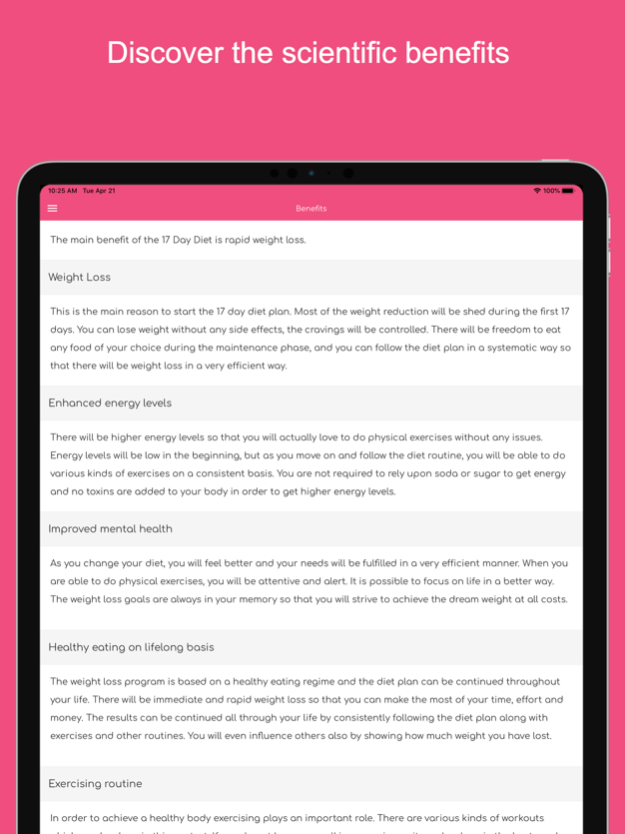17 Day Diet Guide 2.0.0
Continue to app
Free Version
Publisher Description
The 17 Day Diet consists of different eating and exercising regimens from other diet plans. There are 3 main different cycles in which the body will be trained to lose weight. It is possible to burn lots of fat by following the plan in a systematic way. The diet was created in the book, “The 17 Day Diet: A Doctor’s Plan Designed for Rapid Results".
Although not proven scientifically, the theory is the different cycles will confuse your body's metabolism and keep it in high gear to keep burning the maximum about of fat and excess weight. Generally each phase lasts 17 days, but you do not have to be that strict and can change it up a little bit.
This is a NO-BS guide to the 17 Day Diet. Other guides have poor quality information and terrible grammar. I personally researched all of the most accurate and scientific info, and collected it in this App.
The 17 Day Diet Guide covers:
-The Basics: The 3 Main Cycles
-The Benefits: Weight and Fat Loss
-Dangers and Side-Effects
-FAQ: Frequently Asked Questions
-How to Get Started
-Foods: Cycle 1
-Foods: Cycle 2
-Foods: Cycle 3
-Tips To Staying On Track
-Recipe Links
Let us know what you would like to see added, Thanks!
Apr 21, 2020
Version 2.0.0
Bug Fixes
About 17 Day Diet Guide
17 Day Diet Guide is a free app for iOS published in the Health & Nutrition list of apps, part of Home & Hobby.
The company that develops 17 Day Diet Guide is Prestige Worldwide Apps LLC. The latest version released by its developer is 2.0.0.
To install 17 Day Diet Guide on your iOS device, just click the green Continue To App button above to start the installation process. The app is listed on our website since 2020-04-21 and was downloaded 1 times. We have already checked if the download link is safe, however for your own protection we recommend that you scan the downloaded app with your antivirus. Your antivirus may detect the 17 Day Diet Guide as malware if the download link is broken.
How to install 17 Day Diet Guide on your iOS device:
- Click on the Continue To App button on our website. This will redirect you to the App Store.
- Once the 17 Day Diet Guide is shown in the iTunes listing of your iOS device, you can start its download and installation. Tap on the GET button to the right of the app to start downloading it.
- If you are not logged-in the iOS appstore app, you'll be prompted for your your Apple ID and/or password.
- After 17 Day Diet Guide is downloaded, you'll see an INSTALL button to the right. Tap on it to start the actual installation of the iOS app.
- Once installation is finished you can tap on the OPEN button to start it. Its icon will also be added to your device home screen.